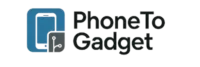You read that right: 16 billion login credentials leaked—usernames, passwords, URLs—from Apple, Facebook, Google, GitHub, Telegram, government sites…basically any service you can imagine—have popped up in a massive, exposed database. This isn’t recycled stuff from old breaches. This info was freshly gathered via infostealer malware and only briefly visible online before disappearing into the dark web. Pretty scary, huh?

Wait… what even happened?
Researchers at Cybernews discovered 30 different datasets, each ranging from tens of millions to a jaw-dropping 3.5 billion records—totaling a cool 16 billion credentials.
These aren’t old or duplicate leaks. They’re fresh, weaponizable credentials (your email and password pronto for spam, scams, or account takeovers) malwarebytes.com+3.
The culprit? Infostealer malware—nasty software that quietly grabs saved passwords from your browsers, apps, even crypto wallets.
So is Apple or Facebook hacked?
Nope. This isn’t a hack of the big platforms themselves—it’s more like a mass collection from users’ devices. As one Redditor put it:
“This total includes Apple IDs as well as other services like Facebook, Google, etc. Also this does not mean Apple was hacked.”
In short: your device got hit by malware, not the companies themselves.
16 billion login credentials leaked. Why is it a huge deal?
Phishing jackpot ahead: With real login/password combos, scammers can nail highly believable phishing emails.
Mass account takeovers: More login matches = easier break-ins.
Identity theft & business BEC attacks: Once in, attackers can rake in money or impersonate you.
And Google isn’t messing around—they’re now pushing users to ditch passwords in favor of passkeys, which are way harder to phish.
Okay, what should you do right now?
Change current passwords ASAP, starting with high‑value accounts like email and banking.
Use a password manager to generate long, unique passwords.
Enable 2‑factor authentication everywhere—auth apps or hardware keys > SMS.
Run antivirus or anti‑malware scans, especially to catch infostealers.
Consider switching to passkeys (biometrics-based) for supported services like Google, Apple, Microsoft.
Feeling overwhelmed? Try this:
Clean your device (antivirus/anti‑malware scan) first—so your new passwords won’t get stolen again.
Then update passwords and set up 2FA.
Lastly, check services like “Have I Been Pwned” to see if your email/password shows up in past leaks. Any weak links? Lock ’em down ASAP.
Final thoughts
Yeah, it’s easy to panic about 16 billion credentials floating out there. But realistically, your risk depends on whether you’ve been affected. If that combo of your email + password exists in any dump, someone might already have it. So treat this as your friendly wake-up call:
🛡️ Double down on password hygiene
🔒 Stash your creds in a password manager
🔑 Enable 2FA or passkeys
🧼 Regularly scan for malware
Stay paranoid, but proactive. Better safe than sorry, right?
Stay safe out there—and yeah, maybe take a break from working from browser-saved stuff 😉
Comment below your thoughts; I would love to hear them. 🙂