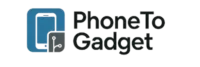nothing gallery update
nothing gallery update has officially landed, and oh boy, it’s a solid one! Carl Pei teased it on X, sharing that the Gallery app—seen for the first time in Nothing OS 3.0—has levelled up with a sleeker, smarter vibe that feels genuinely polished. Let’s dive into what makes this version feel like the real deal.

1. Photo & Video Editing—Right Inside the App
The highlight has gotta be the new built‑in editing suite. Over on Moneycontrol, it’s summed up nicely: cropping, rotation, 12 color‑grading sliders, filters, even video trimming, volume tweaks, and slow‑mo options—all natively supported moneycontrol.com. That means no launching Google Photos—just tap, tweak, and save right where you browse.
2. Filters with Adjustable Intensity
Nothing didn’t just slap on some generic filters. There are ten custom filters, complete with intensity controls, giving photos a unique touch without feeling overdone. Nice move—keeps things simple yet purposeful.
3. Speed Boost in Browsing
According to the Nothing Community, moving from camera to gallery is over 20% faster, and image processing is up to 25% quicker. That snappiness is felt when you open your photo stream—it’s smoother, more responsive. Nothing’s aiming for that premium UX feel.
4. Display Fixes & Slow‑Mo Accuracy
A fresh Play Store update notes improved HDR photo rendering and better accuracy in slow‑motion previews play.google.com. These might seem small, but for users who care about photo quality, those quirks really matter.
5. Easy Roll‑Out via Play Store
Good news—if your device is running Nothing OS 3.0 (like Phone 2, 2a, 3a, etc.), you can get the update straight from the Play Store. Some users mention switching accounts or restarting the Play Store to trigger the update faster . So if you’re not seeing it yet, try that hack.
A Peek from the Community
Reddit users are digging it:
“Go to the Play Store and check if there’s an update… I got one today, and all the features were listed.” reddit.comnothing.community
“Looks good! Guess I should wait for an update to use it.” reddit.com
That feels like the vibe of a well‑needed update finally landing. A couple of folks note missing features like Magic Eraser—but the essentials are definitely there.
Why It Matters
It’s not just about features—it’s about perception. Nothing entering the flagship gallery game signals they’re aiming higher, especially with the Phone 3 launch coming soon. Having a gallery app that’s fast, functional, and beautiful is almost expected these days—so this update removes a big weak link from their ecosystem.
Should You Update Now?
If you’re on OS 3.0, absolutely. Besides faster load times and handy tools, this update helps your phone feel more cohesive. Just hit the Play Store, update Gallery, and explore all those fresh editing options.
Q&A
Q: Will my editing when disabled Google Photos still work?
A: Nope. Some editing controls like “Set as wallpaper” still lean on Google Photos. Keep that enabled until future updates release.
Q: Can I set Nothing Gallery as the default instead of Google Photos?
A: Not yet—no default toggle is available. Some users suggest disabling Google Photos to force the choice .
Q: I don’t see the update—any tips?
A: Switch your Play Store account or restart the app. That trick worked for a handful of users.
Check out our post on : Nothing Phone 3: A Fresh Spin on What a Smartphone Can Be
So yeah, this nothing gallery update is shaping up to be a real game‑changer. It’s smooth, built‑in and finally gives Nothing users a solid media hub. Let me know if you spot any hidden gems or want a deep‑dive into one of the tools!
— Happy snapping! 📸
At the end of last year, with Nothing OS 3.0, we launched our native Nothing Gallery app. Today, we're expanding it with a new built-in editing feature.
— Carl Pei (@getpeid) June 25, 2025
What’s new:
• Basic Adjustments: 6 cropping + rotation tools
• Colour Grading: 12 tuning parameters
• Filters: 10… pic.twitter.com/9ZBxEhuayt