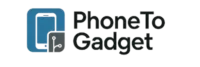Apple Music Replay has been on my radar all year—because it’s honestly like a personal mixtape of your listening habits. This feature pops up early in the year, not just waiting until December. Once February rolls around, you’ll see your Apple Music Replay playlist show up in the Home tab—and it refreshes weekly so you can keep tabs on your most-played tunes while the year’s still in full swing. Pretty neat, right?
Here’s the lowdown…
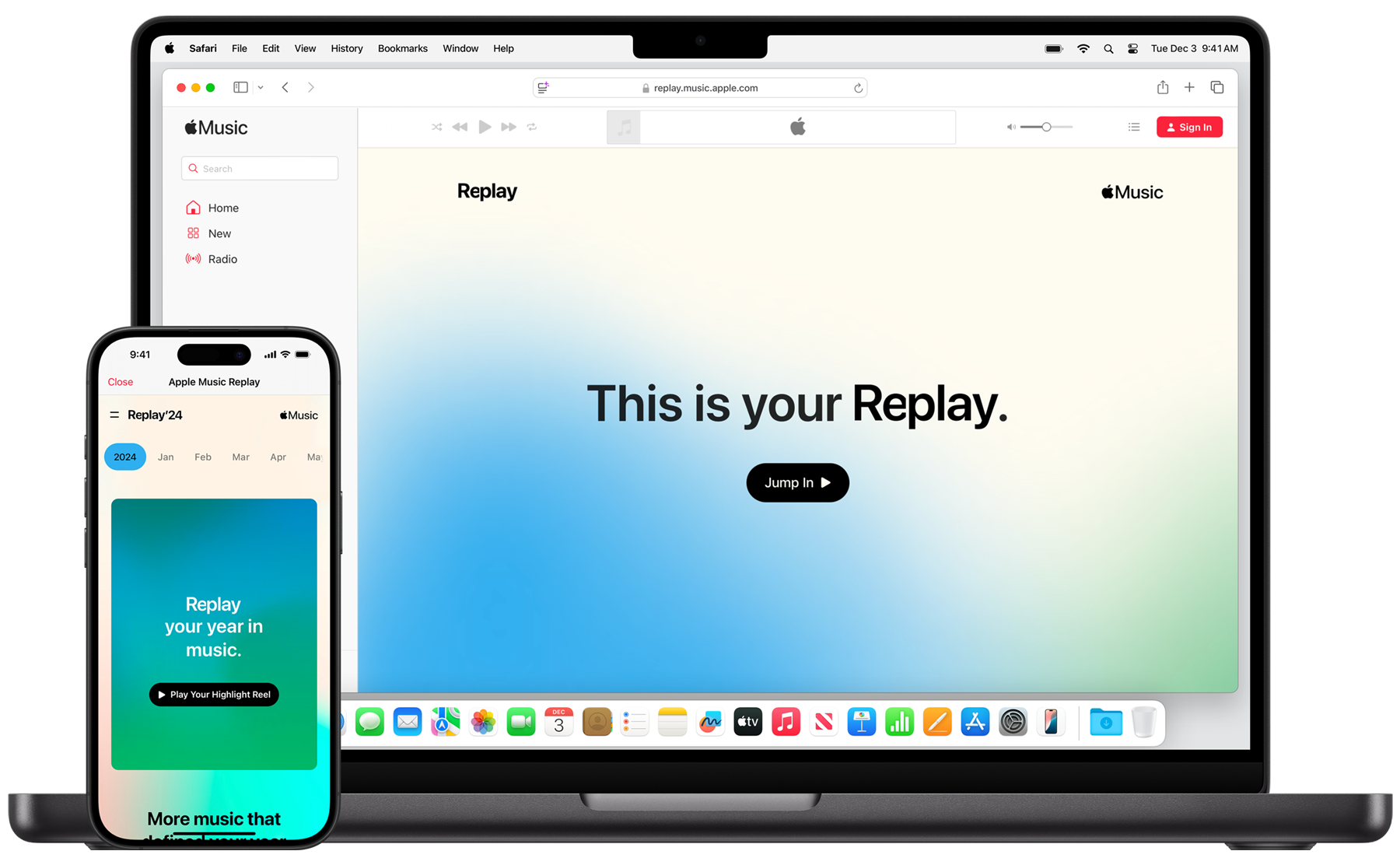
What Is Apple Music Replay?
Think of it as your own streaming stats—automatically tracked across every tune, album, artist, playlist, even month-by-month breakdowns. It tallies your total minutes listened, highlights your top artists, and throws together a jam-packed Replay playlist with your top 100 tracks. Plus, there’s a neat visual highlight reel too.
Why It’s A Game-Changer
Updates Weekly – Your playlist gets a fresh order every Sunday based on recent plays.
Month-by-Month Insights – Dig deeper and you’ll catch monthly stats like the songs you binged or those listening milestones.
Early Access – No need to wait until December. You get your snapshot in February—and it grows richer all year .
Easy to Share – Whether in-app or via the web link, your Replay can be added to your library or shared in highlights and posts.
Monthly Milestones – Hit big listening milestones? Like 5,000 minutes in January? It’ll highlight that.
Web + App Friendly – Browse right in the Apple Music app, or go to the Replay website for deeper stats.
Artist-Level Recognition – Apple even flags if you’re a top listener for your favorite artists or genres support.apple.com.
How to Get It Going
Update to iOS 18.1 (or latest Android version).
In Settings, ensure “Use Listening History” is ON in the Music app.
Open the Music app, go to Home, and scroll down to find Replay: Your Top Songs by Year.
If it’s not showing yet, just keep listening—after about a month of streaming, it’ll pop up.
A Few Tips & FAQs
Q: How often does Replay update?
A: Weekly—usually Sundays for the playlist; web stats update similarly .
Q: Why don’t I see December songs?
A: Replay sometimes ignores seasonal tracks—like Christmas tunes—as they may not count in monthly totals .
Q: It’s not updating—what gives?
A: Make sure you’ve played enough music, and “Use Listening History” is enabled. If all that’s set, be patient—data sometimes lags. Sometimes needs a few days to refresh .
Why You’ll Love It
Keeps you in the loop during the year instead of waiting for a year-end recap.
Motivates you—hit those listening milestones like a personal coach.
Fun nostalgia—rediscover old favorites buried under new discoveries.
Shareable curb appeal—cool to flex your music personality on socials.
QA Section
Q1: When does Apple Music Replay start and finish the yearly count?
A: The tracking year runs Jan 1–Dec 31, and the final summary drops the first Sunday of the next year.
Q2: How do I view Replay on desktop?
A: Head to replay.music.apple.com and sign in—then hit “Jump In”.
Q3: Can I remove a song or artist from the recap?
A: Yes—Apple lets you exclude unwanted plays before sharing, especially useful for family or shared-device users .
Hope this gives you everything you need to own your Apple Music Replay journey and actually enjoy looking back on your year in music!
Also Read :