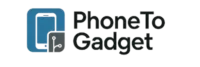Forget the Hype — Let’s Talk Real iOS 26 Upgrades
So, iOS 26 is finally here. If you’ve already tapped that “Update Now” button (or you’re just hovering nervously over it like it’s a self-destruct switch), you’re probably wondering: what’s actually different this time around?
Let’s skip the PR buzzwords and dig into the features that actually make a difference — the ones you’ll notice without reading a tech blog every morning.

Smarter Wi-Fi Sharing (Finally Useful)
Remember trying to share your Wi-Fi password with friends, only for them to fumble with it or awkwardly ask you to spell it out?
Well, iOS 26 takes the pain out of that. Now, your iPhone can suggest nearby networks you’ve previously connected to — and if you’re the host, you can approve or deny access requests directly from your lock screen.
Even better: you can now label Wi-Fi networks with room names or short descriptions. So instead of guessing which “JioFiber_1245” is yours, you’ll see “Living Room Wi-Fi” or “Guest Network.”
Apple Intelligence: Siri Finally Grew a Brain
Let’s talk about the biggest buzzword of the year — Apple Intelligence. Basically, it’s Apple’s version of AI, but with a focus on keeping your data private. And yes, it actually makes Siri feel… kinda smart now?
Here’s what it does:
Summarizes texts and emails (bye, long rants)
Suggests replies in your tone (so you don’t sound like a robot)
Creates emojis and images from your descriptions
Understands context — like when you say “remind me about this,” it actually knows what “this” is
📌 Heads up: Most of this only works on the newer iPhones (think iPhone 15 Pro or later), so if you’re rocking an older model, you might not get the full experience.
Better Notification Controls (Silence with Style)
If your iPhone constantly pings you like a needy toddler, iOS 26 finally brings some peace.
There’s a new Notification Profiles feature that lets you set custom rules based on time, location, or app usage. So your phone could automatically mute non-work stuff during meetings or block social media during study hours — without flipping through Focus modes manually.
And yes, you can now group less important notifications into a “Later” pile that you check when you’re free. Think of it like Inbox Zero, but for push alerts.
Mail & Location Privacy Got a Boost
Apple’s always big on privacy — and iOS 26 doesn’t hold back.
Mail App: Now warns you if a sender’s email is linked to tracking pixels or shady domains
Location Sharing: You get temporary share links, so you don’t have to “always share” just to meet someone once
App Permissions: iOS will now auto-review your permission history every month and suggest removing unused ones
🛡️ It’s the kind of stuff that doesn’t make headlines — but makes you feel safer every day.
Live Photos to Video (A Hidden Gem)
Here’s one that flew under the radar: You can now turn your Live Photos into short looping videos — right from the Photos app.
Perfect for those candid moments that are too short for Reels but too fun to be static. You get simple editing tools, auto-loop options, and even background blur if you’re feeling fancy.
Best part? You can export them as .mp4 clips and share on WhatsApp or Instagram without weird compression glitches.
So... Should You Update to iOS 26?
If you’ve got an iPhone 13 or anything newer, the answer’s a solid yes. The smarter Siri, upgraded privacy stuff, and smoother little touches here and there actually make the update feel fresh.
Using an older model? No worries — iOS 26 still works just fine. You might miss out on some of the fancy AI features, but nothing major breaks. If your phone’s still snappy, you’re good to go.
Final Thoughts
Apple didn’t reinvent the wheel with iOS 26 — but it definitely added a smoother ride. If you’ve been holding off on updates for fear of bugs or bloat, this one’s refreshingly lightweight and practical.
✅ Smarter
✅ Safer
✅ Just enough new stuff to feel fresh
Go ahead and update — and maybe even show off your AI-summarized texts at your next group chat roast.
Tags: Apple, iPhone, Siri, Apple Intelligence
Also Read : 5 Exciting Reasons “iOS 26 Wi‑Fi Aware” Will Transform Your Wireless World!