FBI Warns iPhone Android Text Messages Are Riskier Than You Think
FBI warns iPhone Android text messages risks are escalating—and we gotta talk about it. If you’re using an iPhone or Android (which I bet you are), you’ve probably heard murmurs about some new alert from the FBI. But this isn’t fluff—it’s real, it’s serious, and it’s something you should pay attention to today.
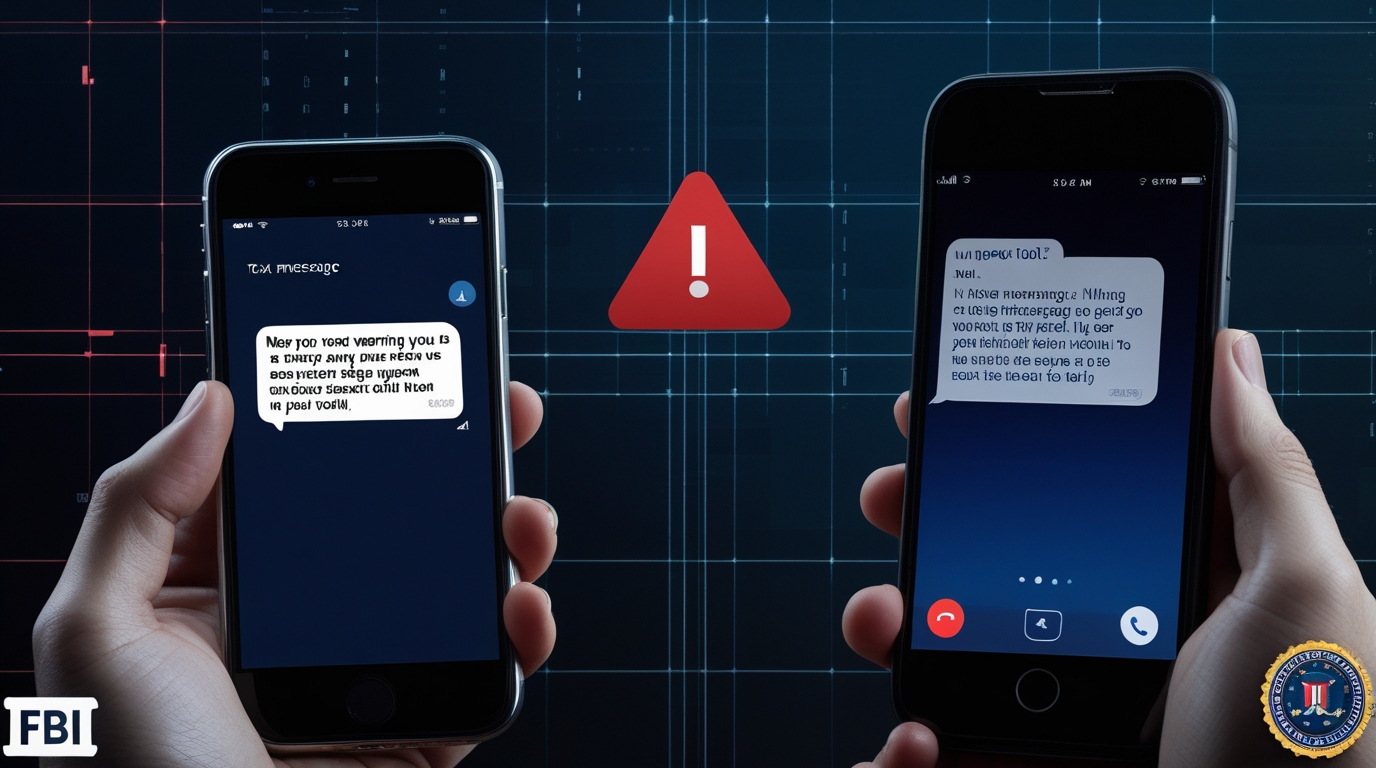
What’s Going On?
Lately, the FBI has issued a major alert urging users of both iPhone and Android devices to be cautious. They’ve detected a surge in smishing scams—text‑based phishing that tricks you into clicking links or downloading malware—often masquerading as official notices from places like the DMV, banks, or even U.S. government offices. These “unpaid toll” or “outstanding fine” texts have spiked over 700% in June alone. people
Even scarier? Some of the scammers use AI-generated voices and texts, impersonating officials or even family members. Yeah, it’s that advanced now.
So Why the Focus on iPhone‑Android Texts?
Let’s be real: SMS is not encrypted. Standard SMS (or RCS, the newer version) doesn’t have end-to-end encryption unless you’re texting from iPhone to iPhone via iMessage—nor from Android to Android through Google’s RCS cross-platform. That’s prime interception territory. Especially when a Chinese espionage campaign dubbed “Salt Typhoon” made waves by hacking telecom infrastructure, exposing SMS meta‑data—and maybe even content—of texts between iPhones and Androids.
In response, the FBI and CISA made it loud and clear: encryption is your friend, so ditch plain SMS and use secure messaging apps.
What Does the FBI Specifically Recommend?
Delete suspicious texts immediately, even if unopened.
Ignore links or prompts to “pay now” for tolls or fines—legit agencies won’t ask via SMS.
Use end‑to‑end encrypted apps like Signal or WhatsApp—especially when chatting across iPhone and Android.
Verify senders through separate channels before responding to texts.
Enable multi‑factor authentication and keep your OS/software updated.
Here’s What This Looks Like in Real Life
Let’s say Jane gets a text saying she owes the DMV $2,500 for a toll. There’s a scary note: “Pay within 24 hours or your license is revoked—click here.” But Jane didn’t drive anywhere. Suspicious? Yep. Delete. No click. No call. Report it. Boom—Jane stays safe.
More complex? Sure: deepfake voice messages impersonating your sibling or boss using cloned AI voices. Sounds legit—but it’s AI smishing. Always verify via another channel.
Why This Matters to You
Your personal info is at stake. Clicking a malicious link could hand over banking credentials or install spyware on your phone.
SMS is a ticking time bomb. Interception is easier than you think—so ditch unencrypted messaging.
Hackers are getting smarter. AI‑generated smishing via SMS or voice is no longer sci‑fi.
Your Toolbox: How to Stay Safe
| Tip | What to Do |
|---|---|
| ✅ Switch to encrypted apps | Use Signal or WhatsApp (enable E2EE on Telegram “secret chats”). |
| ✅ Keep your software patched | Ensure timely updates and phishing-resistant MFA |
| ✅ Trust but verify | Call institutions directly if a text feels off |
| ✅ Delete then report | Delete suspicious texts and report via FBI IC3 or your local consumer protection agency |
Q&A
Q: What is smishing?
A: It’s phishing via SMS—where scammers send texts that lure you into clicking a link or providing info on a fake site.
Q: Are iPhone-to-iPhone texts safe?
A: Yup—as long as it’s a blue bubble iMessage, those are end-to-end encrypted.
Q: What about Android-to-Android?
A: Most RCS chats show a lock icon, meaning encrypted—check before pressing send.
Q: Is Telegram secure?
A: Only if you use “secret chat.” Otherwise, messages aren’t E2EE by default.
Q: Where can I report scams?
A: To the FBI’s IC3: www.ic3.gov or report to local agencies.
Wrap-Up
To wrap it up: FBI warns iPhone Android text messages carry real risks right now. Smishing scams are booming, deepfake voices are smart enough to fool you, and SMS isn’t encrypted—period. So next time you get a mysterious “fine” text, don’t panic—not click—just delete. Instead, move to encrypted apps, double-check everything, and stay one step ahead of the scammers.
Be safe, stay savvy, and watch your back—or should I say, watch your texts. 😉
Also Read: What is Samsung Pass — and why it’s awesome!
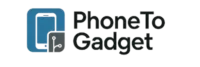
Pingback: 6 Brilliant Ways how to transfer data from android to iphone
Pingback: 7 Shocking Grok Moments: Elon Musk's AI Praised Hitler & Got Banned! - phonetogadget