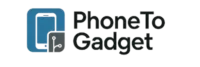how to reset apple watch
If you’ve ever stared at your wrist wondering how to reset apple watch, you’re not alone. Let me walk you through everything—from a quick restart to a full factory wipe. No jargon, just real talk, and yep, I’ve used contractions and kept things chill. Ready? Let’s go!

1. Quick “Soft” Restart (When It Just Needs a Break)
When your watch freezes or acts slow, sometimes all it needs is a “soft reset.”
Press and hold both the side button and digital crown together.
Keep holding until the Apple logo shows up—takes about 10 seconds.
Release and let it reboot.
That’s literally it. No data lost, just a fresh reboot. I do this all the time when the screen seems glitchy.
2. Factory Reset via Watch Settings
Want to erase everything without your iPhone? Here’s how to reset apple watch from the watch itself:
Open the Settings app.
Go to General → Reset.
Tap Erase All Content and Settings and confirm with your passcode.
If you have cellular, choose to keep or remove your plan. support.apple.com
Wait—the watch will reboot fresh.
Yup, it wipes music, apps, and settings—basically gives you a clean slate.
3. Unpair + Reset from Your iPhone
If your watch is still paired (or you want to sell it), unpairing via iPhone is the way:
Open the Watch app, and tap My Watch → All Watches.
Tap the little “i” icon, then choose Unpair Apple Watch.
This erases the watch, removes Activation Lock, and backs it up.
Super handy when passing it on or fixing stubborn glitches.
4. Hard Reset / Force Restart (If It’s Completely Frozen)
When nothing works—no taps, no slides—go for the hard reset:
Hold the side button + Digital Crown for 10 seconds until Apple logo appears.
Release it and let it boot up.
Some folks say holding the side button only after the logo shows triggers the erase prompt. discussions.apple.com
Bonus tip: if your screen’s dead, plug in charger before trying
5. Extra Steps When You Can’t Reset
Sometimes it’s just not that simple. If your Apple Watch won’t reset, try this:
Turn on Bluetooth and Wi-Fi on your iPhone.
Update both watchOS & iOS if updates are pending.
Restart iPhone, then watch via force reboot.
If all else fails, contact Apple Support.
Why Bother Resetting?
Fix glitches – slow apps, dead screens, connectivity quirks? Restart helps.
Clear and clean – factory reset removes your data, perfect for selling or giving away.
Solve big issues – serious freezes or software bugs? A full reset often does the trick.
Quick Recap Table
| Reset Type | How to Do It | When to Use It |
|---|---|---|
| Soft Restart | Hold Crown + Side Button ~10s | Watch is lagging or frozen |
| Factory Reset (Watch) | Settings → General → Reset → Erase All | You want a full wipe |
| Unpair & Reset (iPhone) | Watch app → My Watches → Unpair | Selling or trading in |
| Force Restart | Hold both buttons ~10s until logo | Completely unresponsive watch |
| Troubleshoot Backup | Update & restart devices, re-sync, then reset | When reset fails repeatedly |
FAQs: Your Burning Questions
Q1: How to reset Apple Watch without iPhone or passcode?
Put your watch on its charger.
Hold the side button until sliders appear, then hold the digital crown until “Erase all content and settings” shows.
Q2: What if the watch won’t erase even after a reset?
Try force-restarting, updating the phone and watch, and then reattempting to erase/reset via iPhone.
Last resort: reach out to Apple Support for a hardware check.
Q3: Need Wi-Fi or cellular for resetting?
Soft/hard restarts don’t need a connection.
Using the Watch app to unpair/reset might require Bluetooth and Wi-Fi for pairing & backup.
Q4: Does a factory reset remove Activation Lock?
No – use unpair from iPhone to remove Activation Lock support.apple.com.
Q5: Will reset delete my health data?
If unpaired via iPhone, data is backed up there. If you technically erase without backup, yes, you’ll lose it unless your iPhone’s iCloud/iTunes backup was set to include encrypted health data.
FAQs: Your Burning Questions
Q1: How to reset Apple Watch without iPhone or passcode?
Put your watch on its charger.
Hold the side button until sliders appear, then hold the digital crown until “Erase all content and settings” shows.
Q2: What if the watch won’t erase even after a reset?
Try force-restarting, updating the phone and watch, and then reattempting to erase/reset via iPhone.
Last resort: reach out to Apple Support for a hardware check.
Q3: Need Wi-Fi or cellular for resetting?
Soft/hard restarts don’t need a connection.
Using the Watch app to unpair/reset might require Bluetooth and Wi-Fi for pairing & backup.
Q4: Does a factory reset remove Activation Lock?
No – use unpair from iPhone to remove Activation Lock support.apple.com.
Q5: Will reset delete my health data?
If unpaired via iPhone, data is backed up there. If you technically erase without backup, yes, you’ll lose it unless your iPhone’s iCloud/iTunes backup was set to include encrypted health data.
Resetting your Apple Watch doesn’t have to be a pain. Whether it’s a lazy glitch fix or preparing to pass it on, now you’ve got all the steps in one place. Give it a go—and if you hit a snag, these QA tips and official links should help you troubleshoot like a pro.
Also Read: 7 Power-Packed Ways on How to Record a Phone Call on iPhone You Definitely Need